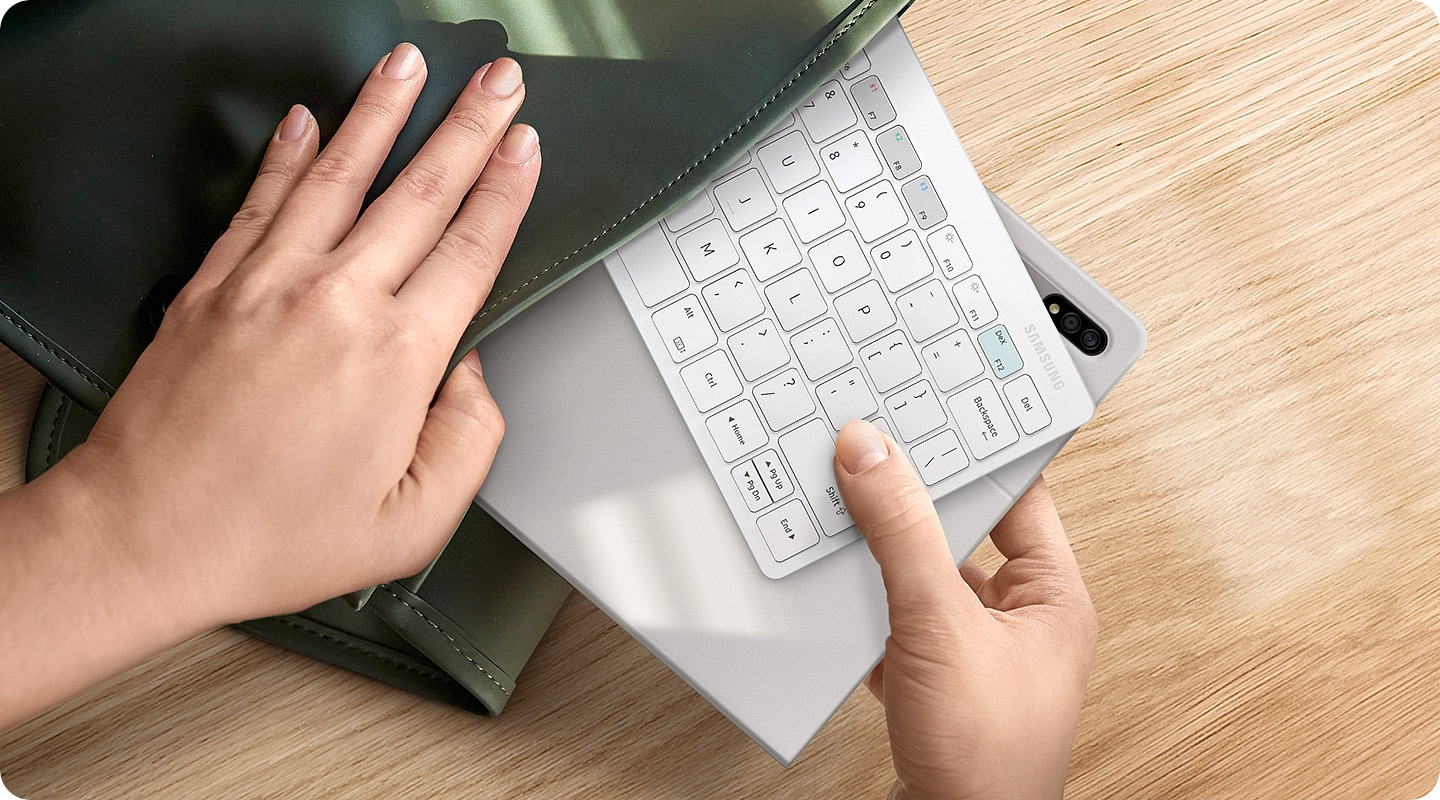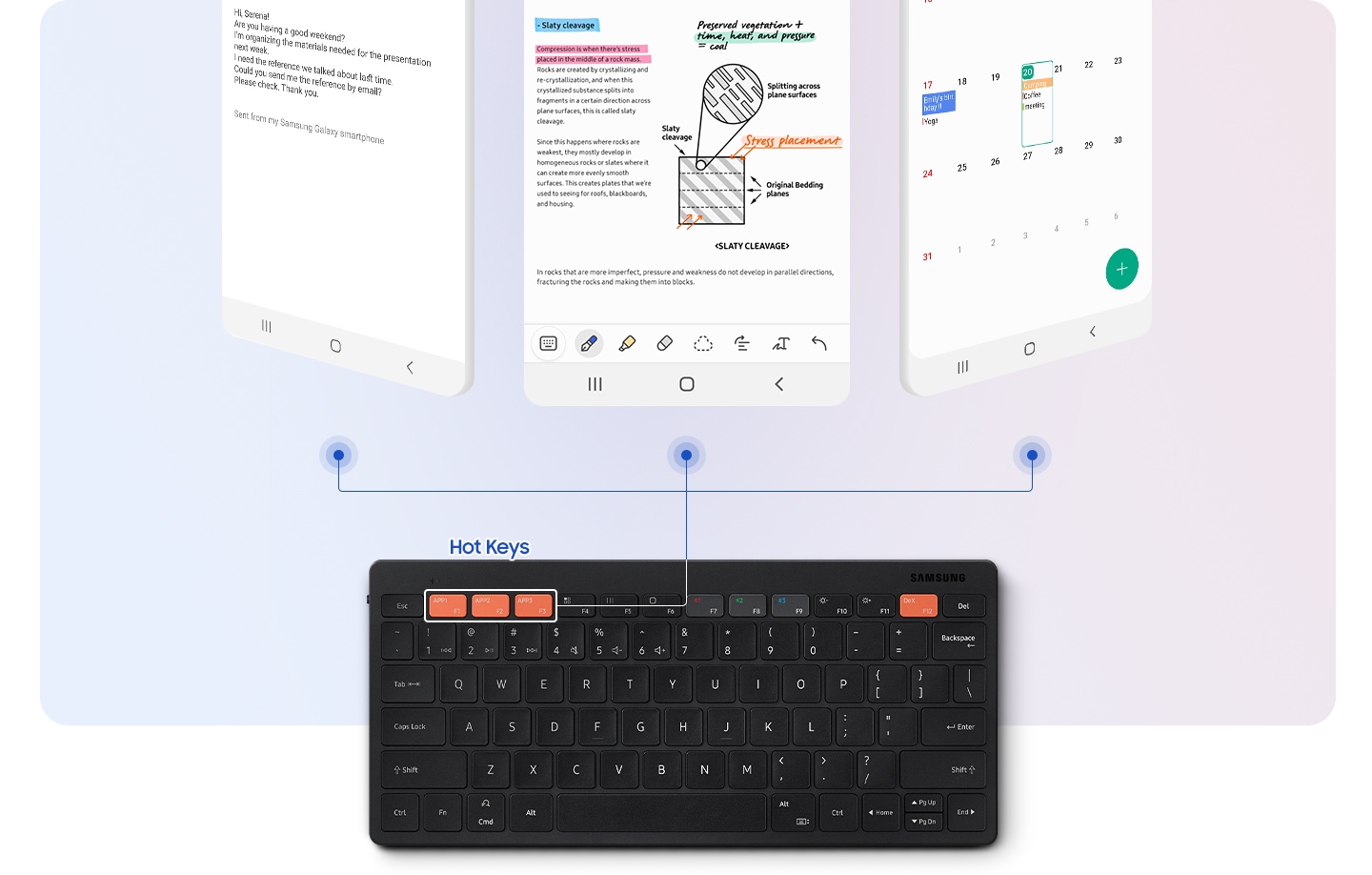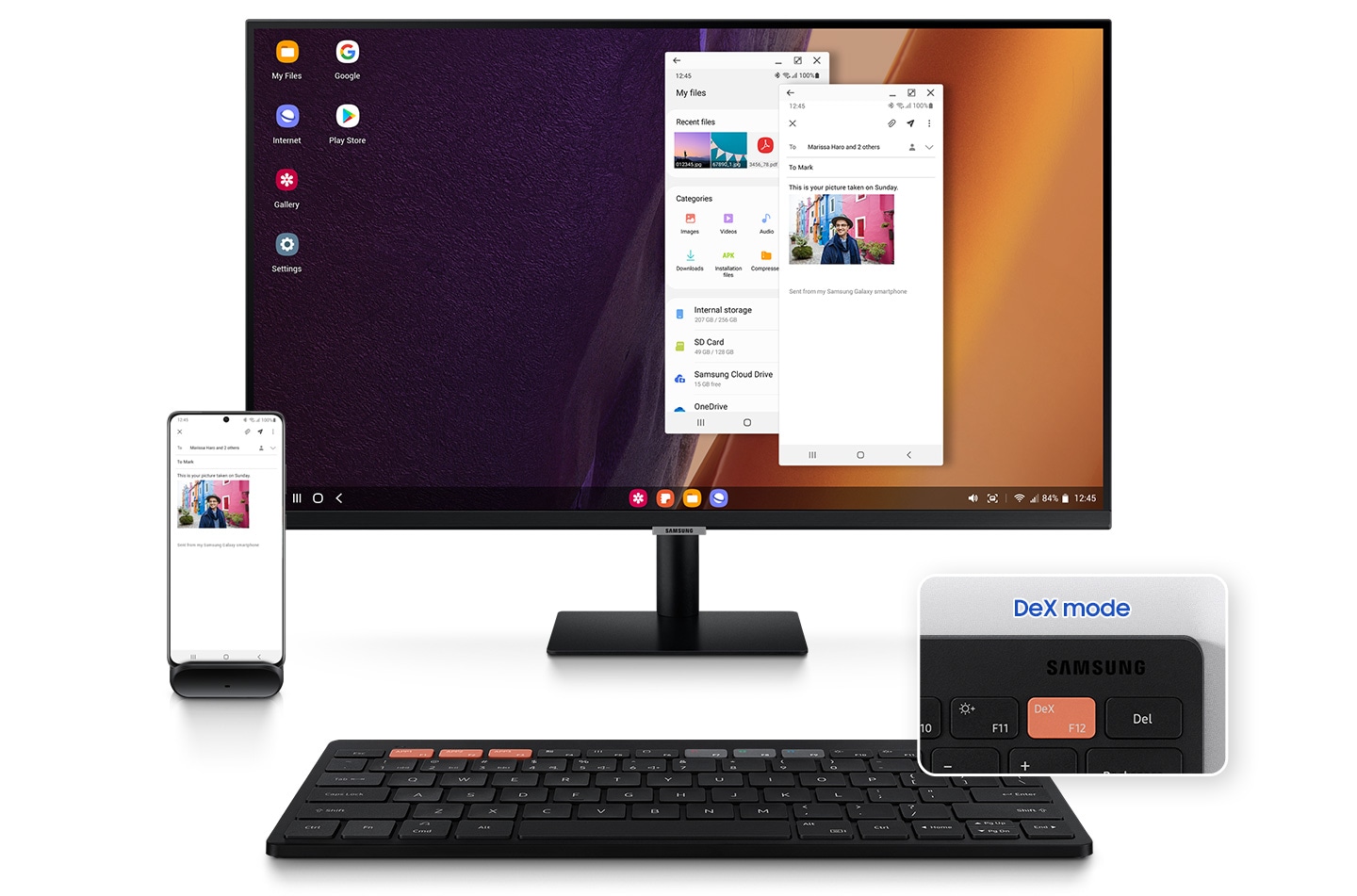Official Samsung Smart Keyboard Trio 500
5,700.00৳ Original price was: 5,700.00৳ .5,500.00৳ Current price is: 5,500.00৳ .
Out of stock
Official Samsung Smart Keyboard Trio 500 EJ-B3400 – Bluetooth 5.0, QWERTY
Connect up to three Bluetooth-enabled devices simultaneously and enjoy in comfortable typing experience with the original Samsung Smart Keyboard Trio 500. One click is enough to switch between devices paired with this wireless keyboard, thanks to the easy switching buttons. You can assign your most used applications with three hotkey buttons and open them with just one click for a fast and efficient working experience. By connecting Samsung Smart Keyboard Trio 500 to DeX, you can get desktop PC-like performance and work with multiple windows at the same time. Say goodbye to messy cables and feel the convenience of fast pairing with this wireless keyboard from Samsung.
Feature :
- Pair multiple devices & switch with a click
Samsung Smart Keyboard Trio 500 Connect it up with three different devices at once. Enjoy wide compatibility and easy pairing, as a click is all you need to switch between smartphones, tablets, and other devices paired with the Samsung Smart Keyboard Trio 500.A White-colored Samsung Smart Keyboard Trio 500 is on a desk and is connected to a laptop, a tablet, and a smartphone through a bluetooth-icon on the center of the desk. 3 ‘easy switching’ buttons are highlighted on a magnified circle in the bottom right, which helps to switch devices paired with the Samsung Smart Keyboard Trio 500 by using the F7, F8, and F9 keys.Play video
* Keyboard input via Bluetooth can be received as long as the connected device is located within the BLE enabled area (about 10m in radius). At the initial connection, however, an easy pairing pop-up is provided to the devices that are located within a radius of about 1m.
**Press and hold the Bluetooth paring key (F7, F8, or F9) on your keyboard for at least 3 seconds. Watch for the LED to flash red, green, and blue, then pair. - Wireless keyboard to-go for when you’re on the go
Always be ready to achieve. Compact, slim, and tastefully designed yet packed with special functions for a boosted performance, the wirelessly connectable Samsung Smart Keyboard Trio 500 delivers a comfortable typing experience wherever you are. - Assign custom Hot Keys to your favorite apps
Have shortcuts to the apps that you use the most, and enjoy one-click access using 3 Hot Keys. Whether it’s your favorite content streaming app or your most frequently used utility app, launching them is always a Hot Key away. - Enter into DeX for productivity
By accessing DeX via the Samsung Smart Keyboard Trio 500, reaching a desktop-like performance and productivity becomes a reality you can manifest from anywhere. Work with multiple windows at once, efficiently respond to messages and emails on one screen, and achieve beyond the boundaries of devices. - Step 1. Samsung Smart Keyboard Trio 500 Connect via Bluetooth
Pairing it with your mobile phone, tablet, or other devices takes just a few simple steps. First, turn the power button on, and long-press the Bluetooth key for instant recognition. - The hotkey function is available on Samsung Galaxy smartphones and tablets with One UI 3.1 with the last update from March 2021 or later.
** Samsung DeX is supported by: Galaxy Tab S4, Galaxy Tab S5e, Galaxy Tab S6, Galaxy Tab S7 series, Galaxy Tab Active Pro and Galaxy Tab S7 series, Galaxy Tab Active Pro, Galaxy Note20 series 5G, Galaxy S21 series, and Galaxy S20 FE.Specifications:
– Connectivity: Bluetooth 5.0
– Bluetooth range: about 10m
– Compatibility: universal
– Battery pack: 2 x AAA
– Keyboard layout: QWERTY
– Number of keys: 79
– Dimensions: 280,4 x 127,4 x 15,4mmPackage includes:
– Samsung Smart Keyboard Trio 500 (QWERTY layout)
– 2x AAA batteries
– Quick guide
| Brand |
|---|
SHIPPING & DELIVERY
• Cash On Delivery available (Inside Dhaka)
• Outside Dhaka only full payment order accepted
• Order Process time takes at least 24 hour.
• We call to verify number and confirm order.
• Order tracking or order updates available.
• Inside Dhaka approximately 24-72 hours (Delivery Time).
• Outside Dhaka approximately 2-7 days (Delivery Time).
• Customer can check the product in front of the delivery person.
• Visit the products page and select an item you wish to buy.
• Choose COLOR (if available), QUANTITY and click on the BUY NOW button.
If you want to add multiple product, then press ADD TO CART >> CHECKOUT later.
• Now Fill All the required fields (Name, Address, Number, Email) & go to the NEXT page.
Tick the "Create an account" checkbox to register new account if you don't have one.
• Select your PAYMENT METHOD.
Tick the checkbox that you have agreed to our terms and conditions, privacy policy, returns & refunds
and press CONFIRM ORDER.
• You're done.! You will get SMS/EMAIL of Order Confirmation.
RETURN/REPLACEMENT WARRANTY
• If the product is not genuine/original. (Must notify within 24 hours)
• If you received a physically damaged Product after opening package.(Must notify in-front of
delivery man)
• If the Product is completely different from the picture on the website.
• If you Change your mind/Misplaced order (unopened items).
• Read more in Return Policy page.
REFUND PROCESS
• If we cannot provide replacement.
• If you changed mind & cancel order before the Products is already shipped.
• If a different Products is delivered to you.
• If you don't want replacement (unopened item)
• Read more in Refund Policy page.